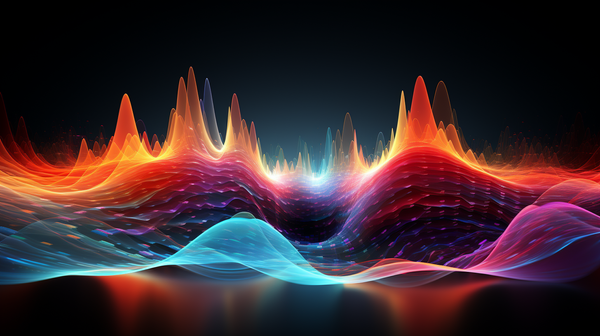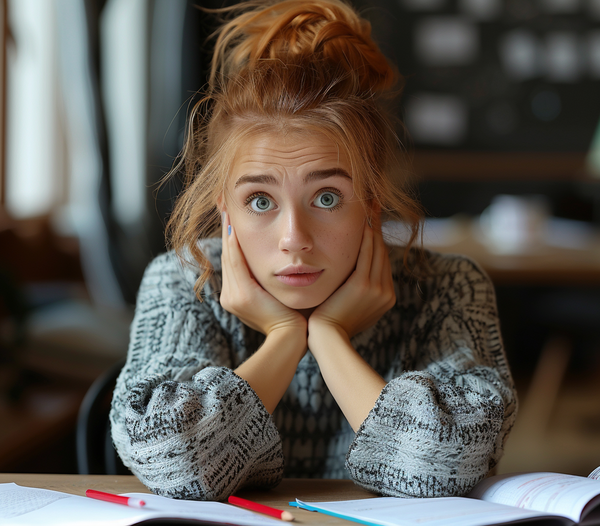Transcriptto
The landscape of online education is experiencing a significant revolution. As technology rapidly evolves, an increasing number of professionals across various fields are seeking online courses for career advancement, upskilling, and reskilling...

Introduction
The landscape of online education is experiencing a significant revolution. As technology rapidly evolves, an increasing number of professionals across various fields are seeking online courses for career advancement, upskilling, and reskilling. These programs are celebrated for their flexibility and accessibility, providing a practical route to advanced degrees and new opportunities in diverse domains.
However, creating high-quality online courses is a formidable challenge. Educators often grapple with the demands of research, mentoring, and teaching responsibilities, while also needing to produce engaging and effective educational content. Research highlights the importance of video materials in enhancing student engagement and interaction, especially through methods like asynchronous video that encourage active student participation.
In response to these challenges, "Transcriptto" emerges as a groundbreaking solution. Utilizing the power of generative AI and user-friendly Python scripting, Transcriptto streamlines the lecture preparation process for instructional designers and faculty. This allows them to focus more on the essence of teaching and less on the logistics of content creation. Transcriptto efficiently transforms video lectures into polished, easily digestible text formats, facilitating the customization of educational materials. It's not just about converting lectures; Transcriptto also aids in creating diverse learning objects such as slides, quizzes, and assignments, perfectly aligning with the current demands of online education.
Design and Workflow
Technological Stack of Transcriptto
Transcriptto is built using Python, a versatile programming language known for its simplicity and robust library support. Python’s extensive libraries and frameworks make it an ideal choice for building complex applications like Transcriptto.
AI and Machine Learning:
At the heart of Transcriptto lies the integration of OpenAI’s APIs, including Whisper for transcription and ChatGPT for content enhancement and creation. These tools leverage advanced machine learning and natural language processing techniques to process and refine educational content.
Media Processing:
For handling media files, Transcriptto uses Pymovie and FFmpeg. Pymovie is utilized for basic video processing, while FFmpeg, a comprehensive multimedia framework, is employed for more complex tasks like converting video files to audio.
Presentation Creation:
The Python pptx library is used for generating PowerPoint presentations, allowing Transcriptto to convert text content into visually appealing slides.
Functionalities
Lecture Transcription and Polishing:
Transcriptto begins by transcribing audio or video lectures. The transcription is then polished for clarity, conciseness, and relevance, removing any redundant or semester-specific details.
Topic Identification and Segmentation:
The application identifies key topics within the lecture and segments the content into manageable parts. This segmentation is crucial for breaking down lengthy lectures into focused, digestible modules.
Educational Material Generation:
Beyond transcription, Transcriptto auto-generates various educational materials.
This includes:
- Quizzes and Discussion Questions: Based on the lecture content, to facilitate active learning and comprehension.
- Instructional Objectives: Outlining the key learning goals for each segment.
- Slide Creation: Transforming content into PowerPoint slides, complete with titles, bullet points, and notes.
System Architecture:
Transcriptto's architecture is designed to streamline the lecture preparation process for educators, integrating several sophisticated technologies. The workflow from input to output is meticulously engineered to ensure efficiency and quality. Faculty members can input their lectures in various formats – video, audio, or text. This flexibility allows educators to choose the most convenient format for their teaching style and available resources.
Conversion and Transcription:
·Video to Audio Conversion: For video inputs, Transcriptto utilizes FFmpeg, a powerful multimedia framework, to extract the audio component from the video file.
·Audio to Text Transcription: The extracted audio or directly inputted audio files are then transcribed into text. This step is powered by OpenAI’s Whisper model, known for its accuracy in transcription and its ability to handle different accents and audio qualities.
Content Processing and Enhancement:
·Text Tokenization: The transcribed text is broken down into smaller segments or tokens, making it easier for subsequent processing. This step is crucial for managing and organizing the content efficiently.
·Topicalization: Using AI, specifically the ChatGPT model, Transcriptto identifies key topics within the text, categorizing and highlighting the main subjects of the lecture.
·Content Polishing: The text is then polished to enhance clarity, remove redundancies, and ensure it is engaging and educational. This involves refining the language and structure of the content.
Educational Material Generation:
·Learning Objects Creation: Transcriptto generates various educational materials such as quizzes, discussion questions, and instructional objectives. These are crafted based on the content of the lecture, ensuring alignment with educational goals.
·Slide Creation: The content is transformed into PowerPoint slides using the Python pptx library. This process incorporates best practices in educational slide design, focusing on student engagement and learning.
Instructional Objectives with Bloom’s Taxonomy and Best Practices:
One of the standout features of Transcriptto is its sophisticated approach to generating instructional objectives. To ensure these objectives are not only relevant but also pedagogically sound, Transcriptto utilizes carefully crafted prompts that incorporate established best practices in educational design. These prompts are designed to guide ChatGPT in the creation of measurable and effective learning objectives.
At the core of Transcriptto’s approach is the application of Bloom’s Taxonomy, a widely recognized framework in education. This taxonomy categorizes learning objectives into different levels, ranging from basic knowledge and comprehension to more advanced analysis, synthesis, and evaluation. By incorporating Bloom’s Taxonomy, Transcriptto ensures that the generated objectives are comprehensive and cater to a range of cognitive levels, enhancing the depth and breadth of learning.
Transcriptto’s prompts are specifically designed to guide the AI in creating objectives that are measurable and achievable. This means that each learning objective clearly defines what students should be able to do after completing a segment of the course. Such clarity is crucial for both instructors and students to understand and assess the learning outcomes effectively.
The tool also ensures that the learning objectives are closely aligned with the content of each lecture segment. This alignment guarantees that the objectives accurately reflect the material covered and guide students towards the intended learning outcomes.
Recognizing the diverse needs of different courses and teaching styles, Transcriptto allows for customization in the creation of instructional objectives. Educators have the flexibility to modify the AI-generated objectives or to provide additional input to tailor the objectives more closely to their specific course requirements.
By leveraging AI in conjunction with Bloom’s Taxonomy and best practices in instructional design, Transcriptto stands out in its ability to generate high-quality, educationally sound objectives. This feature not only aids in creating a structured learning path for students but also supports faculty in the effective delivery of course content.
Transcriptto features a configuration file, allowing users to customize various aspects without deep programming knowledge. This includes setting preferences for transcription, topic segmentation, and material generation.
Slide Creation: Engaging Learning through Effective Design
In the methodology section for slide creation, it is essential to focus on best practices that enhance learning, especially when transforming content into PowerPoint slides for online education. This approach involves creating slides for learning, not just for teaching, by breaking down concepts and maintaining engagement with frequent changes in visual stimuli.
Research emphasizes the importance of presenting material in short phrases rather than full paragraphs. This practice aids in comprehension and retention, as it aligns better with how students process information visually and auditorily. A balance between spoken words and visual elements, such as relevant pictures, is recommended to optimize cognitive load and enhance learning.
To maintain student engagement, especially in an online setting where attention can wane, it's crucial to keep slide content dynamic. This can be achieved by changing the content on the screen frequently and avoiding prolonged periods with the same visual stimuli. Simple cues such as text size, bolding, or highlights can direct learners to important points or content.
The design of the slides should be guided by principles that enhance learning. This includes minimizing distractions by removing irrelevant materials like excessive animations and sound effects, and ensuring the slides are not overloaded with text. Instead, use graphics and bullet points to organize ideas and highlight key information. This approach makes the slides more digestible and keeps the focus on the core content.
Leveraging the working memory is crucial. Combining spoken words with pictures is more effective than coupling images with text. This combination reduces the cognitive effort required to integrate and understand the material. The use of graphics should complement the information, not overtake it, and visuals should be selected to highlight and reinforce the points being made.
By incorporating these best practices into Transcriptto's slide creation methodology, the tool can generate educational PowerPoint presentations that are not only visually engaging but also pedagogically sound. These principles ensure that the slides produced by Transcriptto facilitate active learning and cater to the diverse needs of online learners in engineering education.
Output Generation:
·Comprehensive Educational Suite: The final output of Transcriptto includes a polished transcript of the lecture, a set of PowerPoint slides, quizzes, discussion questions, and instructional objectives. This suite of materials is ready for use in online or blended learning environments.
·Integration with Cutting-Edge Technologies: Transcriptto’s effective integration of technologies like Pymovie, FFmpeg, and OpenAI’s APIs is key to its functionality. Each tool plays a specific role:
·Pymovie: Used for basic video processing tasks.
·FFmpeg: Handles more complex video to audio conversions, ensuring high-quality audio extraction.
·OpenAI APIs: Central to the AI-driven components of Transcriptto, these APIs are used for tasks like transcription, content polishing, and generation of educational materials.
By combining these technologies, Transcriptto offers a seamless workflow from lecture recording to the creation of comprehensive educational content. This integration not only saves time for educators but also enhances the quality of the materials produced, contributing significantly to the effectiveness of online engineering education.
Features and Capabilities:
Transcriptto is engineered with a suite of features and capabilities specifically tailored to streamline the creation of online educational content. These include:
Lecture Polishing:
·Enhanced Clarity and Engagement: Transcriptto's AI algorithms work to enhance the clarity of the lecture transcripts. This involves refining the language, ensuring coherence, and removing any redundancy, making the content more engaging and understandable.
·Content Optimization: The software also focuses on optimizing the content for online delivery, ensuring that it is suitable for asynchronous learning environments where student engagement is key.
Slide Creation:
·Visually Engaging Presentations: Utilizing Python's pptx library, Transcriptto generates PowerPoint slides that visually complement the lecture content. These slides are crafted with a focus on keeping students engaged through clear and concise points, relevant imagery, and optimal content distribution.
·Educational Best Practices: The slides are designed following educational best practices, ensuring that they are not only visually appealing but also effective in conveying the educational content. This includes using techniques like breaking down complex concepts and changing visual stimuli to maintain attention.
Quiz and Discussion Question Generation:
·Interactive Learning Elements: Transcriptto automates the creation of quizzes and discussion questions based on the lecture content. These elements are crucial for interactive learning and help in assessing student understanding.
·Alignment with Educational Objectives: The questions are aligned with the educational objectives of the lecture, ensuring that they are relevant and contribute to the overall learning goals.
Customization Options:
·User-Friendly Configuration: The software comes with a user-friendly configuration file, allowing educators to customize various aspects of the content processing and generation. This includes setting preferences for transcription, topic segmentation, and material generation.
·Flexibility for Different Teaching Styles: The customization options provide flexibility, accommodating different teaching styles and course requirements. Educators can modify the AI-generated outputs or provide additional input to tailor the materials to their specific needs.
Automated Educational Material Production:
Beyond transcription and slide generation, Transcriptto produces a comprehensive suite of educational materials. This includes instructional objectives crafted using Bloom's Taxonomy and best practices in creating measurable objectives, as well as other learning aids.
Integration with Advanced Technologies:
The integration of technologies like Pymovie for video processing, FFmpeg for audio extraction, and OpenAI’s APIs for AI-driven tasks underlines Transcriptto's capability to handle complex content processing and generation.
In summary, Transcriptto's robust features and capabilities make it an invaluable tool for educators in engineering and other disciplines, providing a comprehensive solution for the creation of high-quality online educational content. These features not only save valuable time for educators but also enhance the learning experience for students.
Unique Capabilities of Transcriptto:
·End-to-End Automation: Unlike many existing educational tools that focus on specific aspects, Transcriptto offers a complete end-to-end solution—from raw lecture input to a comprehensive suite of polished educational content.
·Customizability and Flexibility: Its user-friendly interface and configurable settings make it adaptable to various teaching styles and course requirements.
·Streamlined Workflow for Educators: Transcriptto is designed to streamline the lecture preparation process, significantly reducing the time and effort required by educators to create high-quality online content.
In summary, Transcriptto embodies a fusion of cutting-edge AI technology with practical, user-centric design, making it an innovative tool poised to revolutionize online engineering education. Its comprehensive functionality and ease of use offer a unique solution to the challenges faced by educators in the digital era.