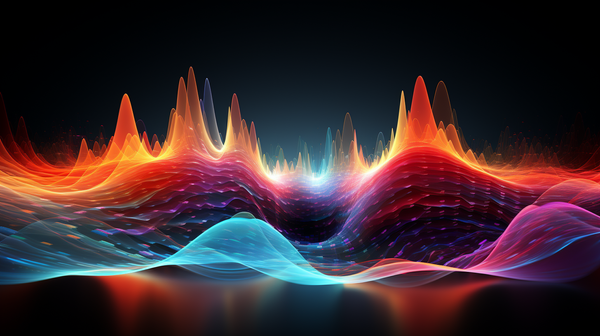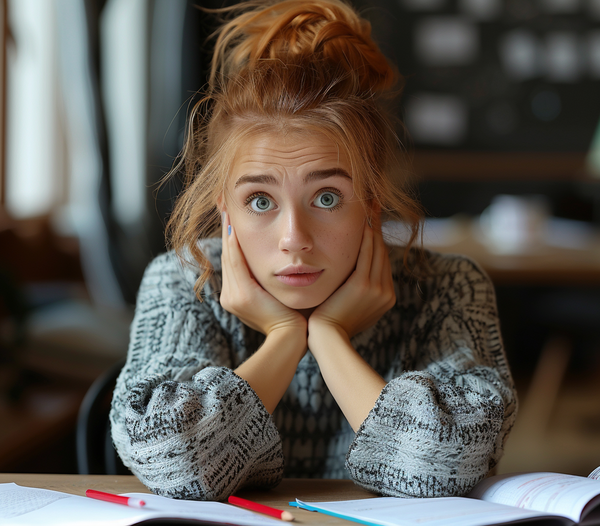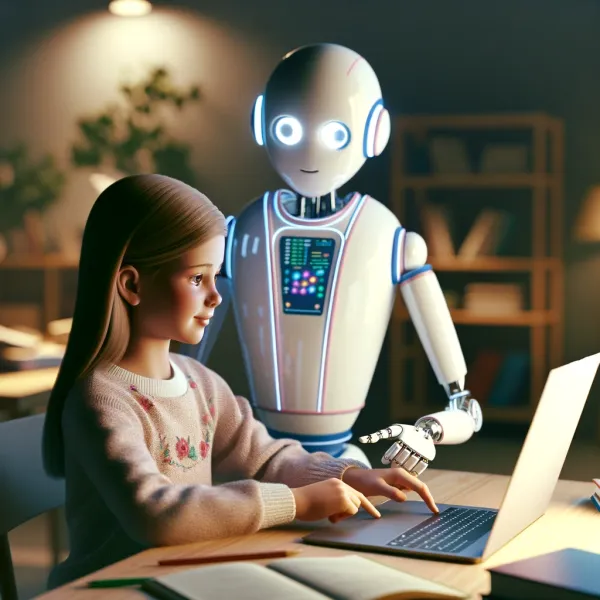Manage Narrative and Parenthetical Citations
Are you curious about how to manage citations effortlessly in your writing? Make use of narrative and parenthetical citations with Zotero or any other reference manager.

In academic writing, clarity and precision in citing sources are non-negotiable. They uphold the integrity of your work and acknowledge the efforts of researchers whose shoulders you stand upon. The challenge, however, comes with the mechanics of citation – particularly when toggling between narrative and parenthetical citations. If you use or plan to use any reference manager, keep reading for ideas on how to streamline this process.
Understanding Narrative and Parenthetical Citations
Narrative citations are those where the author’s name is part of your text, with the year of the work appearing in parentheses. This style places emphasis on the author's authority and contribution to the topic. For instance: "As Johnson (2020) demonstrates..."
Parenthetical citations, on the other hand, nest both the author's name and the year within parentheses, often at the end of the sentence. This style is more about the cited information than the authorship. For example: "It has been demonstrated that... (Johnson, 2020)."
Zotero in Citation Management
Zotero isn’t just for managing your sources; it’s for weaving them elegantly into your narrative. It works on both MS Word and Google Docs. Here's how it assists with both citation types:
- Inserting Parenthetical Citations: Simply click the Zotero button in your word processor, choose the source, and Zotero formats it according to your citation style.
- Crafting Narrative Citations: Write the author's name in your sentence. Then, use Zotero to insert the citation and select the “Suppress Author” option. Zotero will then only include the year in your citation, ensuring a smooth flow of narrative.
For example, if you write “Smith argues…” and check "Suppress Author," Zotero ensures that your citation appears as “Smith argues (2020).”
This function is invaluable because it maintains the dynamic link to Zotero. If the source details change, Zotero updates the citation across your document, ensuring consistency and accuracy.
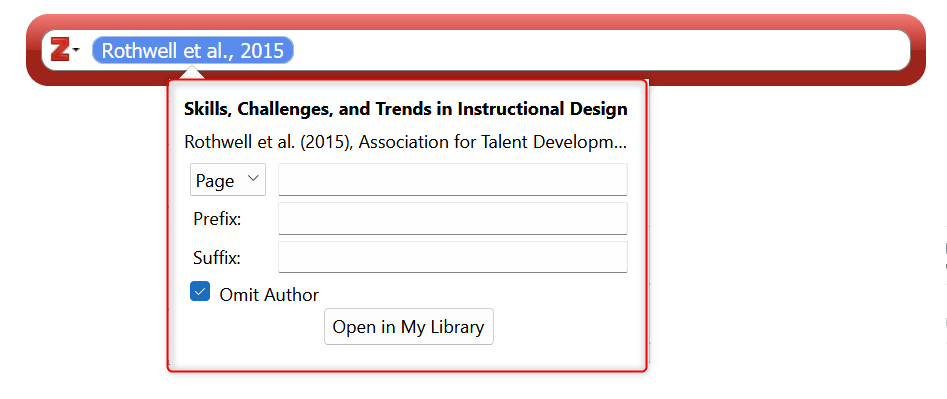
Why Using a Reference Manager Makes a Difference
Zotero’s helpfulness isn't just in its citation capabilities; it’s also in its ability to maintain the integrity of your document. Edits are managed within Zotero’s interface, preserving the connection between your document and the Zotero library. This means less manual tweaking and more consistency – a win for any academic writer who enjoys using open-access software.
In essence, Zotero empowers you to focus on the quality of your writing with confidence that the technicalities of citation are in good hands. Whether you're citing a groundbreaking study or a historical text, Zotero handles the details, leaving you to craft a narrative that’s both compelling and credible.